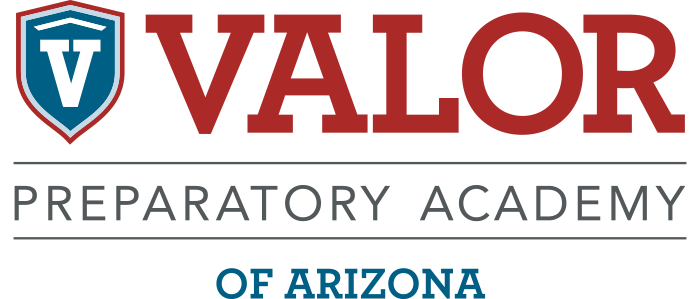Valor Home - School Partnership
Beginning January 27th, Valor will be rolling out two new features to help us build stronger partnerships between students, teachers, and parents or guardians.
FEATURE #1:
Parents will now be able to view a daily log of the time their student is spending on school work through the Parent Student Portal (PSP). Valor students dedicate many hours online and offline to their schoolwork, and we believe it is important for parents or guardians to be aware of their efforts. This is also why parents are required to approve the daily logs of their student’s time each week through the PSP.
FEATURE #2:
Valor is creating more opportunities for teachers to support the success of students through individualized instruction. Teachers will now be automatically notified when students receive a grade of 60% or lower on checkpoints and exams. This gives our teachers the opportunity to connect with students for more personalized instruction before they are able to move on in their coursework.
Accessing the Parent Student Portal
Stay up to date on your student’s education.
STEP 1
Go to the Valor Arizona homepage at ValorAZ.org.
STEP 2
Once on the Valor Arizona homepage, click on the Parent or Guardian Login at the top right of the page.
If you share a device with your student, please check that your student is completely logged out of the Parent Student Portal before attempting to login as a parent or guardian.
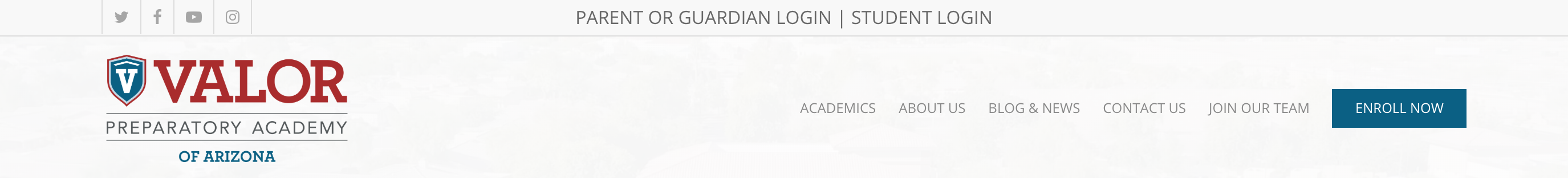
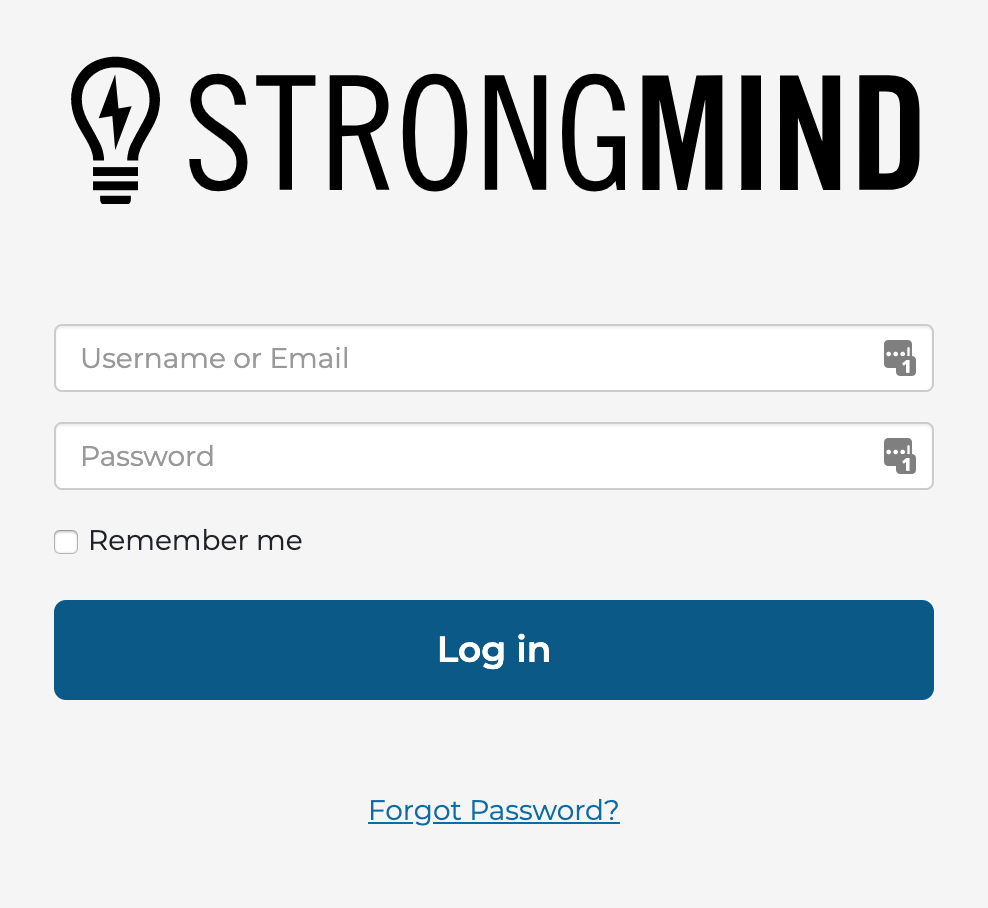
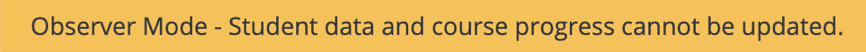
STEP 3
Enter your email address and password to login into the Parent Student Portal. If you forgot your password, click Forgot Password to have a password reset link sent to your email.
Once you are logged in as a parent or guardian, you will see a banner indicating that you are in “Observer Mode” which simply means that you are unable to do your student’s school work.
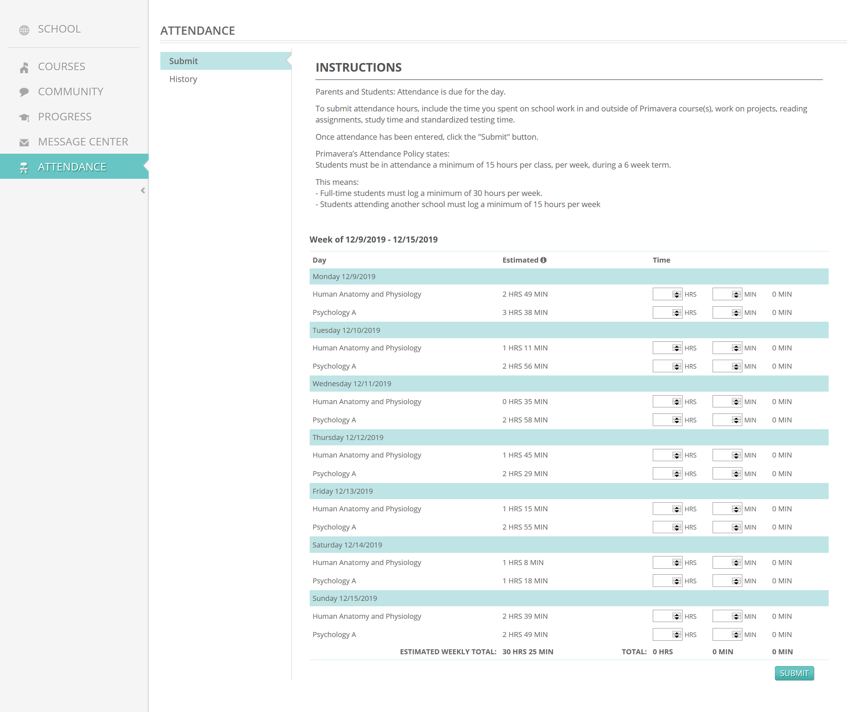
STEP 4
On the left side of the page you will see a menu with links to important information, click Attendance to view time your students has spent on schoolwork.
STEP 5
Review the amount of time your student has spent working on materials for each course and approve this time be clicking Submit.
Quick Tips
Why can’t I enter time for any of the days beyond today?
The daily log is only captures fully completed days. This is why you are unable to log your time for the current day and any days in the future.
What kind of schoolwork should be logged in this form?
Any time a student spends working in their online courses, completing reading assignments, writing essays, or studying offline all counts as schoolwork and should be included in the daily log.
What is the estimated time?
Based on previous student experience, this is the time we estimate it will take students to complete and gain mastery over the material in each course.
The page says “YOU HAVE NO ATTENDANCE TO SUBMIT,” what does this mean?
You will see this message displayed for one of two reasons.
- Your student has not recorded any time in their courses or completing school work offline. If this is the case, please work with your student to complete the daily log for any previous days.
- You have already reviewed and approved your student’s school work for any previous days. You will be able to approve the current day’s schoolwork beginning at 12:01AM the following day.
What if there is no time recorded?
If there is no time recorded in the daily logs, please check with your student to make sure they are logging into their courses and completing any assignments offline as well.
What happens if a Parent or Guardian does not approve the daily log every week?
Parents and guardians will be notified weekly by text message, email and/or by phone when the daily logs must be approved. If a student’s daily log is not approved by a parent or guardian, the student may be locked out of their courses until the daily logs are approved.
Why can’t I approve my students attendance?
There are several reasons you may be unable to approve your student’s attendance:
- Please check that you are not currently logged in under your student’s account. You will notice a banner with “Observer Mode” displayed at the top of the page if you are logged in as a parent or guardian. If you do not see this banner, please completely log out of the Parent Student Portal and re-login with your information.
- You have already reviewed and approved your student’s school work for any previous days. You will be able to approve the current day’s work beginning at 12:01AM the following day.
- Browsers cache (store) information from websites to make accessing them faster upon revisiting the page. At times this information can become corrupted or there may be changes made to the website which causes the cache to become invalid. This can lead to pages not loading or loading incorrectly.