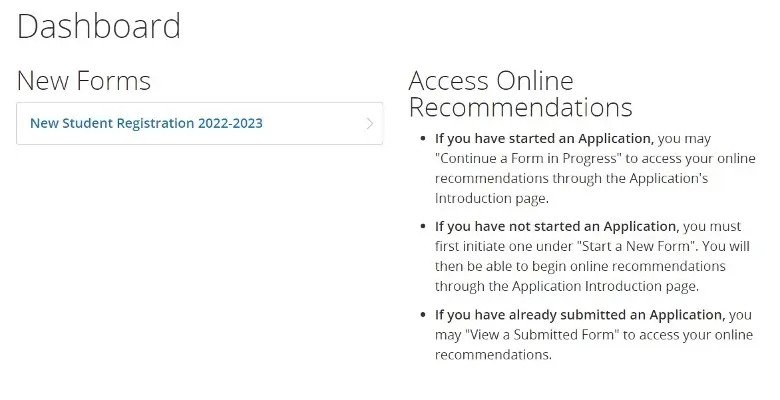To resume your existing application with Valor, select from the options below.
To ensure we get you back to where you left off, please make sure to click the appropriate link below.
To ensure we get you back to where you left off, please make sure to click the appropriate link below.
Select ‘Forgot password?’ below the blue ‘Sign In’ button.
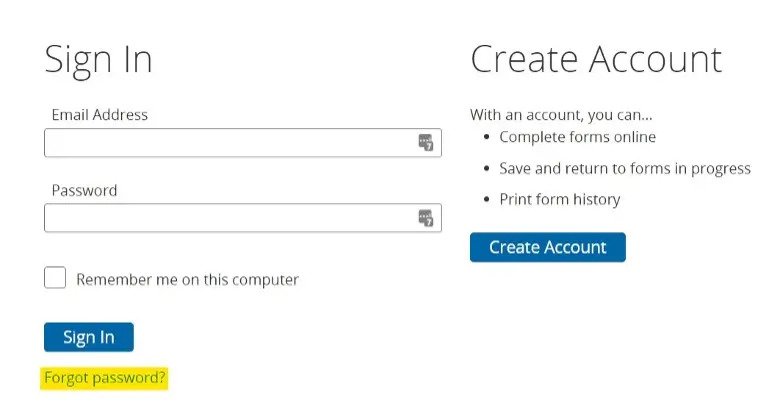
Enter your email address into the email address field. (If you created your account with a cell phone number, select the ‘I created my account with a cell phone number.’ Link and enter your cell phone number in the cell phone number field)
Select ‘Continue’
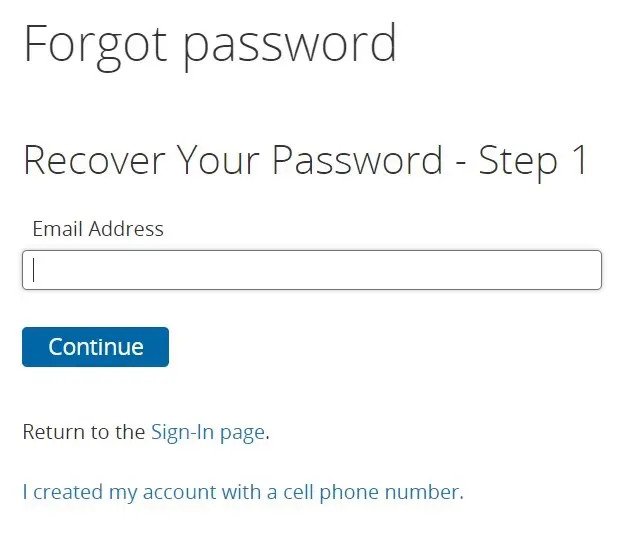
You will be sent a text or email with a temporary password, depending if you entered a cell phone number or email for the temporary password to be sent to.
Enter your email and the temporary password on the Sign In page and select ‘Sign In’.
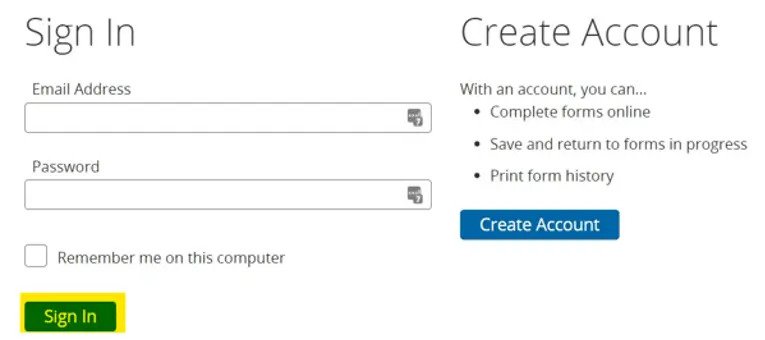
You will be prompted to create a new password. Please be sure to save this for future use.
You have now successfully signed into the PowerSchool website. Proceed to select the enrollment application for the school year you would like to enroll into.